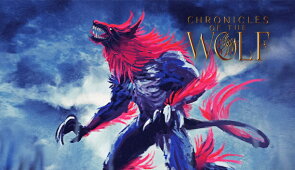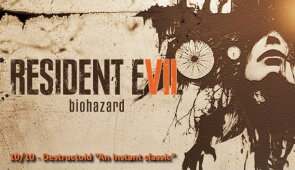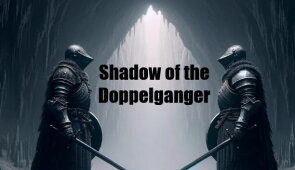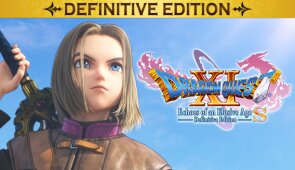Discord Rich Me! Engine Game Details
Title: Discord Rich Me! Engine
Genre: Action, Adventure, Casual, Indie, RPG, Simulation
Developer: Varstep Studios
Publisher: Varstep Studios
Release Date: 13 September 2022
Store: Steam
Game Releasers: P2P
About Discord Rich Me! Engine Game
Customize your Discord Rich Presence with Discord Rich Me! Engine Game: Create dynamic statuses, track PC stats, and more! Free and safe to use.
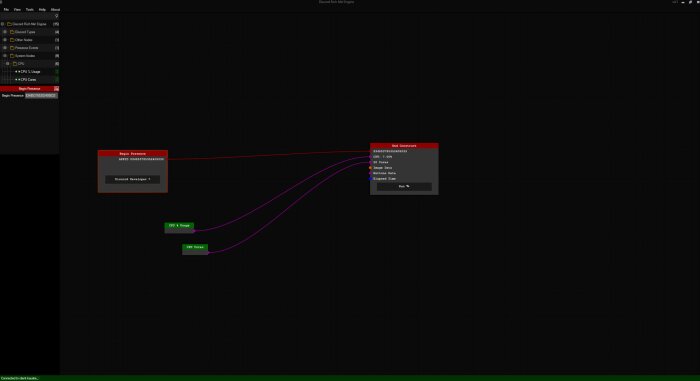
Discord Rich Me! is a unique software application developed by Varstep Studios, designed to empower Discord users with unprecedented control over their Rich Presence. This application transcends the limitations of standard Discord functionality, offering a comprehensive suite of tools to personalize and dynamically update your status, effectively transforming your profile into a vibrant reflection of your activities and interests. Imagine being able to showcase your current activity, even something as niche as a specific task within a software program, directly to your Discord friends.
The core functionality of Discord Rich Me! revolves around the concept of custom status updates. Unlike the generic status options provided by Discord itself, this application allows you to craft bespoke messages that precisely describe what you are doing. Whether you are meticulously crafting a digital masterpiece in a graphic design program, engrossed in a complex coding problem, or simply listening to your favorite music, you can create a status that accurately reflects your current engagement. This level of granular control allows you to connect with your friends on a deeper level, providing them with insights into your daily routines and passions.
Beyond simple text updates, Discord Rich Me! incorporates features to enhance the visual appeal of your Rich Presence. You can seamlessly integrate images, including animated GIFs, into your status, creating eye-catching and dynamic displays. Imagine your status displaying a looping animation of your favorite character while you are playing a particular game, or showcasing a screenshot of your current project. This feature allows you to inject personality and flair into your profile, making it stand out from the crowd.
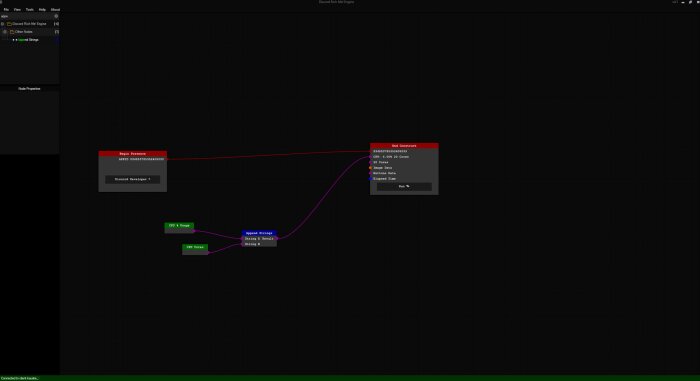
One of the most convenient aspects of Discord Rich Me! is its ability to save and load custom status configurations. This feature allows you to create and store up to four unique status profiles, each tailored to different activities or moods. For example, you could have a profile for gaming, one for working, one for relaxing, and one for socializing. With a simple click, you can switch between these profiles, instantly updating your Rich Presence to reflect your current state. This feature saves you the time and effort of manually re-entering your desired status settings each time you switch activities.
The application also boasts a built-in elapsed time tracker. This feature automatically displays the duration of your current activity, providing your friends with a sense of how long you have been engaged in a particular task. This can be particularly useful for collaborative projects or for showcasing your dedication to a specific hobby. For instance, if you are working on a coding project, your status could display the amount of time you have spent coding, providing a tangible representation of your efforts.
Furthermore, Discord Rich Me! offers interactive buttons that can be incorporated into your Rich Presence. These buttons can be linked to external websites or applications, allowing your friends to directly interact with your activities. For example, you could include a button that directs your friends to your portfolio website, your project repository, or even a collaborative document. This feature transforms your Rich Presence into a dynamic portal, fostering engagement and collaboration with your Discord community.

The timed status and image feature is a particularly innovative addition, allowing you to cycle through different status messages and images at regular intervals. This feature is ideal for showcasing multiple projects, highlighting different aspects of your personality, or simply adding variety to your profile. You can configure the application to automatically change your status every 15 seconds, ensuring that your Rich Presence remains fresh and engaging.
For those who desire a more comprehensive reflection of their computer usage, Discord Rich Me! offers a Windows status feature. This feature automatically detects the applications you are currently using and displays them in your Rich Presence. This provides your friends with a real-time overview of your activities, allowing them to see exactly what you are working on or playing. This can be particularly useful for collaborative projects, allowing your friends to stay informed about your progress and contributions.
The routine status feature takes automation to the next level, allowing you to schedule specific applications to be displayed in your Rich Presence at designated times. This feature is perfect for individuals who follow a regular daily routine, allowing them to automatically update their status to reflect their ongoing activities. For example, you could schedule your work application to be displayed during your working hours and your gaming application to be displayed during your leisure time.
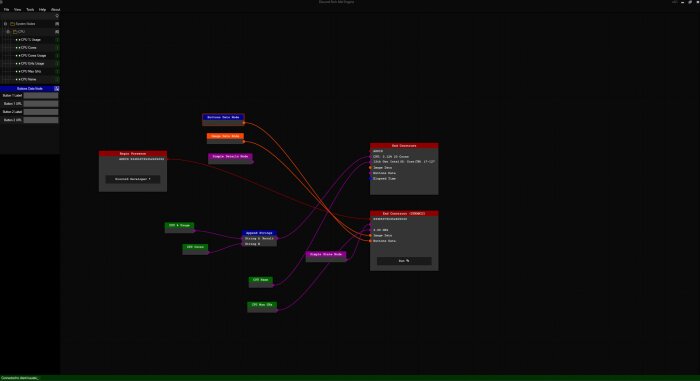
Discord Rich Me! also offers a startup with Windows feature, ensuring that your Rich Presence is automatically updated as soon as you log into your computer. This feature eliminates the need to manually launch the application each time you start your computer, ensuring that your profile is always up-to-date and reflective of your current activities.
The web-based status feature allows you to dynamically update your Rich Presence based on your browsing activity. This feature can be particularly useful for individuals who conduct research online or who frequently use web-based applications. For example, you could configure the application to display the name of the website you are currently visiting, providing your friends with insights into your online explorations.
Finally, Discord Rich Me! incorporates a CPU and RAM usage display, allowing you to share your system’s resource utilization with your friends. This feature can be useful for showcasing your technical capabilities or for providing context for your online activities. For example, if you are streaming a game, you could display your CPU and RAM usage to demonstrate your system's performance.

Varstep Studios emphasizes the safety and privacy of Discord Rich Me!, assuring users that the application is free of viruses and does not store any personal data. All processing is performed locally on the user's computer, ensuring that your information remains secure and private. This commitment to security and privacy is a key differentiator for Discord Rich Me!, providing users with peace of mind while they personalize their Discord experience. In essence, Discord Rich Me! is more than just a status customizer; it's a tool for self-expression, community engagement, and personalized communication within the Discord ecosystem.
Discord Rich Me! Engine Key Features
- * Unleash your inner Discord artist with custom statuses!
- * Save and load your masterpieces – create up to 4 slots!
- * Time flies when you're having fun – display elapsed time!
- * Engage with animated buttons that bring your status to life!
- * Keep it fresh with timed status & image rotations every 15 seconds!
- * Show off your PC prowess with Windows Status display!
- * Automate your mood with Routine Status changes at specific times!
- * Launch into action with Startup with Windows – automatic presence!
- * Reflect your web adventures with Web Based Status updates!
- * Flex your PC's muscles with CPU & RAM usage display!
- * Safe, secure, and uniquely YOU – no user data stored!
Download Links for Discord Rich Me! Engine
Download Discord.Rich.Me.Engine.Build.18498251
Mega
Discord.Rich.Me.Engine.Build.18498251.zip
1fichier
Discord.Rich.Me.Engine.Build.18498251.zip
Pixeldrain
Discord.Rich.Me.Engine.Build.18498251.zip
Mediafire
Discord.Rich.Me.Engine.Build.18498251.zip
Gofile
Discord.Rich.Me.Engine.Build.18498251.zip
Ranoz
Discord.Rich.Me.Engine.Build.18498251.zip
Bowfile
Discord.Rich.Me.Engine.Build.18498251.zip
Send.cm
Discord.Rich.Me.Engine.Build.18498251.zip
Frdl
Discord.Rich.Me.Engine.Build.18498251.zip
Wdfiles
Discord.Rich.Me.Engine.Build.18498251.zip
Uptomega
Discord.Rich.Me.Engine.Build.18498251.zip
Mxdrop
Discord.Rich.Me.Engine.Build.18498251.zip
Douploads
Discord.Rich.Me.Engine.Build.18498251.zip
Chomikuj
Discord.Rich.Me.Engine.Build.18498251.zip
Vikingfile
Discord.Rich.Me.Engine.Build.18498251.zip
Down mdiaload
Discord.Rich.Me.Engine.Build.18498251.zip
Media
Discord.Rich.Me.Engine.Build.18498251.zip
Hexload
Discord.Rich.Me.Engine.Build.18498251.zip
1cloudfile
Discord.Rich.Me.Engine.Build.18498251.zip
Usersdrive
Discord.Rich.Me.Engine.Build.18498251.zip
Krakenfiles
Discord.Rich.Me.Engine.Build.18498251.zip
Filefactory
Discord.Rich.Me.Engine.Build.18498251.zip
Mirrored
Discord.Rich.Me.Engine.Build.18498251.zip
Megaup
Discord.Rich.Me.Engine.Build.18498251.zip
Clicknupload
Discord.Rich.Me.Engine.Build.18498251.zip
Dailyuploads
Discord.Rich.Me.Engine.Build.18498251.zip
Ddownload
Discord.Rich.Me.Engine.Build.18498251.zip
Rapidgator
Discord.Rich.Me.Engine.Build.18498251.zip
Nitroflare
Discord.Rich.Me.Engine.Build.18498251.zip
Turbobit
Discord.Rich.Me.Engine.Build.18498251.zip
Hitfile
Discord.Rich.Me.Engine.Build.18498251.zip
System Requirements for Discord Rich Me! Engine
To run Discord Rich Me! Engine, a minimum system configuration includes Windows 7 as the operating system, 500 MB of RAM, DirectX version 9.0, 50 MB of available storage space, and a sound card capable of reproducing sound. For optimal performance, a recommended setup mirrors the operating system with Windows 7, but increases RAM to 1 GB and storage to 100 MB, while maintaining DirectX version 9.0 and a functional sound card.
Minimum:- OS *: Windows 7
- Memory: 500 MB RAM
- DirectX: Version 9.0
- Storage: 50 MB available space
- Sound Card: One that reproduces sound
- OS *: Windows 7
- Memory: 1 GB RAM
- DirectX: Version 9.0
- Storage: 100 MB available space
- Sound Card: One that reproduces sound
How to Download Discord Rich Me! Engine PC Game
1. Extract Release
2. Launch The Game
3. Play!